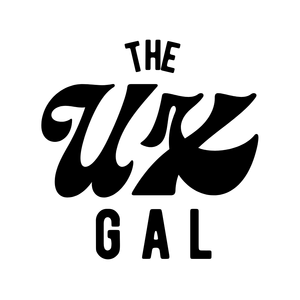Life can be hard. And most of the time, friction makes it just that much harder.
Whether it’s a super heavy dresser you can only move inch by inch or a big miscommunication, in life, friction is anything that gives us pause and gets in the way.
In UX writing, friction isn’t so different — it’s any blockade that stops the user and makes them think before acting.
Accordion to Reforge, there are 3 types of friction:
- Emotional friction
- Cognitive friction
- Interaction friction
Let’s break it down…
1. Emotional friction
We’re emotional beings. As much as we might try to be all stoic and strong, we can’t stop feeling feelings. We experience fear, regret, excitement, pride, even shame.
Just like we feel these emotions in everyday life, users also experience them while using digital products, and they can get in the way of users accomplishing their goals.
Take a UX writing learning membership, for example. You want to be a UX writer and achieve your UX writing dreams, but you’re darn tootin’ its intimidating AF.
When you start learning something, especially something that comes with feedback and mentorship, there’s fear of failure, even if it’s something that can move your life forward.
That said, there’s a lot we can do to help users overcome their emotional friction. And that starts with a deep understanding of where our users are coming from.
Continuing with this learning membership example, years ago, I was an aspiring UX writer, and I deeply know the emotional rollercoaster that comes with it. I also mentor and coach aspiring UX writers, so I’m intimately aware of the current job environment and today’s struggles.
On the job, whether you’re working for Google or a fintech startup, get to intimately know your users. The better you can understand your users, the better you can help them overcome their emotional roadblocks.
You can get to know your users by:
- Participating in UX research as much as possible
- Sitting in on customer support calls
- Staying up-to-date on target user evolutions and positioning strategies
2. Cognitive friction
Cognitive friction is closely related to cognitive load, or everything the user is trying to hold in their head at once.
The more info the user is trying to juggle and remember, the harder it’s gonna be for them to get through their user journey.
For example, Earnin, a fintech app, has a Cash Out feature that lets the user access money fast in tight times.
On Earnin’s app home screen, they share the user can cash out $100:
As a user, it’s a lot to hold in your head:
- “Cash out” is jargon. What does it mean?
- What are the strings attached?
- What’s “Lightning Speed”? Is it another product?
- Are there more strings attached to “Lightning Speed”?
- How do I pay Earnin back?
- Will this get me into debt?
I could keep going…
This is an example of high cognitive friction — there’s a complicated concept that requires the user to understand a lot at once, all while dealing with a touchy topic, like money.
As UX writers, we can combat user cognitive friction by:
- Explaining a complicated concept
- Utilizing progressive disclosure
- Translating facts into user benefits
- Being as concise as possible
- Mastering UX writing best practices, like being clear and helpful
- Being specific
Continuing with the Earnin example, here’s an example of how we could lower the cognitive friction:
In this revision, we:
- Were specific about which bank account and the exact date
- Explained it’s not a gift, but money they’re borrowing
- Answered lingering questions, like how the user will pay Earnin back
- Eliminated confusing jargon
- Utilized progressive disclosure by putting more context behind an info icon
- Offered a secondary route to enroll in “Lightening Speed” that also utilized progressive disclosure
3. Interaction friction
Interaction friction is more physical — it’s friction the user experiences while using your product.
Examples of interaction friction are:
- Complicated menus
- Unclear calls-to-action
- Long forms that ask for a ton of info
- Unclear placeholder text and labels
- Hidden links or manipulative CTAs (aka dark patterns)
For example, take this menu from retro Microsoft:
And take this menu from modern-day Google Docs:
Google Docs reduces the interaction friction by using familiar patterns and a streamlined experience, so only what the user needs is accessible.
The key to resolving interaction friction is to participate in usability testing. Before your product gets shipped, again, participate in user research to find out how you can make your UX content as usable as possible.
Empathy is the superpower behind friction 🦸
The key to friction is intimately understanding the psychology of your users.
When you know your users inside and out, you can understand their blockades, from within themselves to inside the product, and find the optimal way to help.
Method acting can be a great way to put yourself in the user’s shoes and combat friction.
If you’re not familiar with it, method acting is an emotion-oriented technique where an actor fully immerses themselves in their character. A lot of actors do this when they’re getting in the headspace of a role far outside their own identity.
As dramatic as it may sound, I like to do this for UX writing. I find, if I can assume the role of the user, I can design as and for them, not as and for myself.
If you can deeply understand the emotional and physical barriers blocking users, you can wipe away unhelpful friction and get the user living their best life.
Sometimes friction can be helpful
While it might seem like friction is this annoying thing that only gets in the way, friction is actually a force for good.
Here’s an example of what I mean:
This modal pops up right before you’re about to schedule an event to confirm you’re triple sure you want to schedule it, because they noticed you picked a past date.
It stops you, makes you think, and then lets you continue.
In this situation, it’s pretty helpful. There’s a 99% chance you didn’t mean to schedule an event in the past, and this piece of friction stops you from making a mistake.
Same with this modal from Gmail:
It stops you from making the error of sending an email without the file you promised you’d attached.
Happy UX writing 🖖