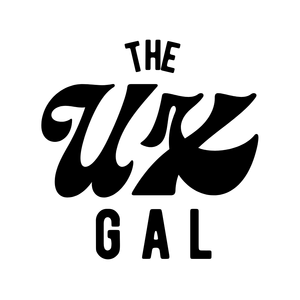Push notifications are literally what it sounds like — messages that are pushed to you.
“Pushed” means they come to you, and you didn’t take any action to receive them. Kinda like most mail — you didn’t ask for it, but you got it anyway.
Push notifications come from an app and show up on the lock screen of your mobile device, even if that app isn’t running, like this:
Users get push notifications for:
- Reminders (ex: Do your daily meditation)
- New activity alerts (ex: You spent $25 at Costco)
- Important information (ex: Thanksgiving is a banking holiday, and transfers won’t be processed)
- Required actions (ex: Your recurring payment failed)
- Updates (ex: New Taylor Swift album)
The goal of a push notification is to bring the user back to the app to engage in some way.
Why do push notifications matter?
Life is busy, and it seems like there’s constantly something going on. If you’re like me, you struggle to juggle it all in your head. Maybe you make to-do lists, maybe you count on remembering. Either way, it always seems like things fall through the cracks.
Push notifications aim to challenge that. By sending you helpful notifications, they take the burden off of you to stay up-to-date with your life.
For example, you subscribe to Netflix, and you get a ton of value out of watching Selling Sunset. You don’t remember what date your subscription renews each month, because who does. You canceled your credit card, and forgot to update your Netflix payment method, because there’s a lot going on.
You get a glass of Moscato and go to turn on Selling Sunset, only to find out you can’t access Netflix. After digging around, you learn you need to update your payment method. Now, it’s 15 minutes later, and the vibe is more stressful.
Instead, imagine Netflix sent you a push notification that morning saying your monthly payment failed, and you need to add a new payment method. You’ve been daydreaming about curling up with a new episode, so you update your payment method right away. That night, you and your glass of Moscato immediately dive into the world of Los Angeles glamor.
This isn’t an earth-shattering example, but it shows how push notifications can remind us and bring our attention to details we just won’t remember. That lowers our cognitive load as people and helps us live more seamlessly.
What makes push notifications effective?
Effective push notifications are:
- Helpful
- Specific
- Short
- Actionable
- Necessary
- Wanted
Effective push notifications are helpful
If, in their best nature, push notifications exist to lower our cognitive load and help people live more seamlessly, one of the best ways to make that happen is to be helpful in our microcopy.
Helpful microcopy goes above and beyond to make an experience seamless with information that takes away any hassle.
When it comes to writing push notifications, 3 of the 4 key strategies to make our UX copy more helpful apply:
- Surface the right information at the right time
- Uncover what context is *actually* helpful
- Translate the value of facts for the user
When it comes to surfacing the right information at the right time and uncovering what context is *actually* helpful, think back to what we learned about progressive disclosure. You don’t need to say everything in the push notification, just enough to start the conversation.
And when it comes to translating the value of facts for the user in a push notification, make sure you’re not telling the user to do something. Instead, you’re showing them the benefit of how accomplishing the task will add to their life.
For example, here’s a push notification that’s not helpful and doesn’t show users the value in moving forward, but tells them:
Instead, in this revision, we can hit on a user problem, like figuring out what’s for dinner, and be helpful in helping them solve the problem and giving them $5 off:
Effective push notifications are specific
People thrive on specifics. That’s because being vague leaves things up for interpretation and causes confusion.
Take two push notifications, for example:
- You got paid 🎉
- ADP paid you $1,000 at 9 AM 🎉
In only a few more words, the specifics add a ton of peace of mind and make processing the information more simple.
The more specific you can make your push notifications, the more helpful and impactful they’ll be for users.
You can make your push notifications more specific by including:
- The user’s first name (this increases engagement, too)
- Usernames
- Names of other people involved (like a DoorDash Dasher)
- Names of other apps involved
- Dates and times
- Metrics
- Dollar amounts
- Locations (like venues and addresses)
- Recent activity
- Titles
This list could go on and on…
As a good example, this push notification from Spotify does a good job at being specific:
They know that you like Rihanna and PARTYNEXTDOOR, which is why you got this push. If they added the user’s name, this would be a perfect example of being specific.
Effective push notifications are short
When it comes to push notifications, you don’t have all the space in the world. In fact, there are space limits before your copy gets cut off.
According to PushEngage here are the character count limits for Android and iOS:
And here are the character count limits for desktop:
If you go one character over these limits, the user won’t see all of your microcopy. So stay within these limits. If you can write shorter microcopy than these limits, that’s even better.According to Upland, once you go over 10 words, your click rate drops:
So, the shorter, the better.
For example, this is an ineffective push notification that is pretty lengthy:
After the headline is basically a paragraph. And a paragraph that doesn’t give Sarah a real reason to care.
Compare that to this shorter version:
It’s to-the-point and centered around an action. It also gives Sarah a reason to care (to help other shoppers.) And all in 93 characters 👌
It’s to-the-point and centered around an action. It also gives Sarah a reason to care (to help other shoppers.) And all in 93 characters 👌
Effective push notifications are actionable
Like most digital communication vehicles, they’re most successful when they have a call-to-action. Push notifications included.
While a call-to-action isn't a button in the case of push notifications, instead, it directs a user toward an action at the end of a push notification. That makes sure the user is crystal clear about what’s expected of them and how they can accomplish the goal or task.
For example, here’s a push notification without a CTA that isn’t actionable:
It’s well-worded and all, but you’re not sure what to do about the news.
Now, here’s the same push notification with a CTA to listen now:
It makes the purpose more clear and helps the user understand where they’ll go if they tap on the push notification.
Quick tip: I like to include a right-pointing finger emoji (👉) next to a CTA in a push notification to imply the action. It’s a fun way to show the push is actionable and direct the user on how to take the action.
Effective push notifications are necessary
Unfortunately, a lot of apps abuse push notifications and send way too many. This trains users to build habits around if an app’s push notifications are valuable or not.
Because of that, it’s imperative every push notification you send is worthwhile, is significantly important, and helps the user accomplish something.
From the user’s perspective, the best push notifications are those that make life easier. Notifications are pest-y, and apps abuse them.
To make sure your push notification is necessary, do a gut-check to understand the priority of the message, the potential impact of the message, and, empathetically, if the message is additive to the user’s life.
A good framework to understand if a push notification is necessary is the Eisenhower Matrix:
If a message is important and urgent, absolutely send it. If it’s important and not urgent, decide if it needs to be a push notification. Maybe it could be an email.
If the message is urgent and not important or not urgent and not important, there’s a very good chance it doesn’t need to be a push notification. Maybe it doesn’t need to be communicated at all.
As a good example, Chime sends users a push notification every time they get paid:
This is helpful, relevant, and timely information that adds value to anyone managing their money.
Effective push notifications are wanted
This PSA is less writing-specific, but it’s just as important IMO.
Please DO NOT send users push notifications if they don’t want them. It makes for a poor user experience, and it’ll hurt business metrics in the long run.
When you’re sending push notifications that aren’t wanted, you’re developing a user experience that’s not wanted.
Fight for the user. If someone wants to send a notification you know goes against what the user would want, speak up. Pull on the Eisenhower Matrix, reference best practices, and illustrate the potential negative impact.
Because once a user turns off push notifications, they’re likely not comin’ back on.
Good examples of push notifications
Expensify
This push notification from Expensify is successful because it concisely gives you a to-the-point update while still having some fun. You get the good news your report was reimbursed, and you know the amount headed your way. Expensify could make it even better by including the anticipated date the user would receive the $179.97. It could also be a bit more concise (ex: “Your admin marked your report as reimbursed” → “Reimbursement approved,”) but it’s good enough as is.
Honeydue
This notification from Honeydue is to-the-point with a clear call-to-action. It’s valuable to know your invitation was accepted, and Honeydue succinctly put that in the headline. This could be more concise (ex: “NAME accepted your invitation. Chat now!”,) but overall, the bones here are good.
Instacart
Instacart’s push notification is successful because it gets straight to the main point in the headline. Interested in contactless delivery? Read more. Not? Ignore it. And if you want to learn more, they get to the value, the reason contactless is relevant to you, fast. Saying “tap” is also a great reminder of the gesture required to act on the call-to-action.
Bad examples of push notifications
Tinder
I have no idea what this push notification is saying. I think it just wants you to open Tinder? But it’s kinda creepy. Don’t do this. Please.
Jet
This push notification from Jet doesn’t offer a lot of value. It’s a welcome message, but in theory, you’re already getting a welcome email and have already been welcome in in-app onboarding. This seems like an unnecessary push notification driven by business wants vs. user needs.
Bump
This is a cool idea, but poorly executed. First, instead of saying “Mom,” they could say the user’s name to add personalization. Unfortunately, Bump tried to include the full update in the push notification, which just isn’t what push notifications are for. Instead, Bump could use this push notification to lead the user to learn more about the update in the app (ex: Hi, NAME! Your baby’s the size of a lemon today 🍋 Tap to learn more.”)
Happy UX writing 🖖